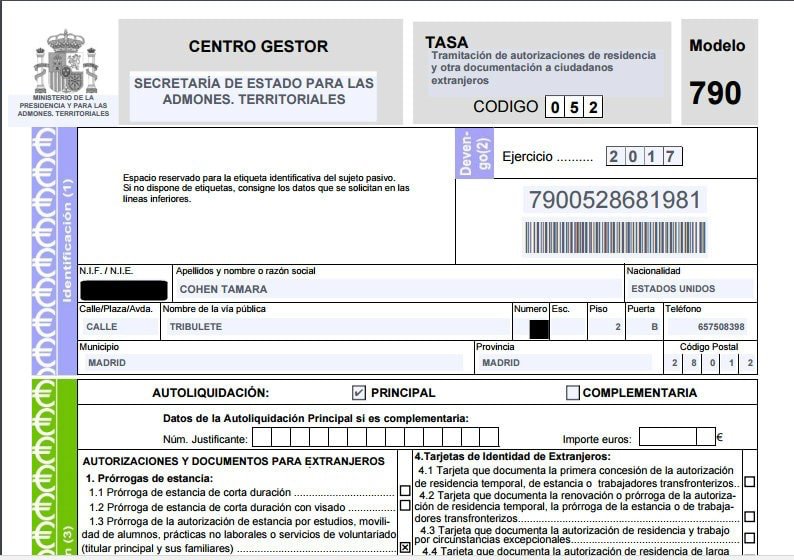
You do not have go go inside the bank to pay your NIE number tax.
It is possible to pay your tax on a cash machine and the receipt from this is sufficient proof you have paid the tax. There are however some drawbacks from using the cash machine/point….
1.) The barcode scanner on the machine might not work and you may need to try several different machines to get this done.
2.) The machine may have run out of paper to print a receipt. Without the receipt you have lost your money… (This normally happens late on a Sunday when the banks have been closed all weekend) We suggest getting a mini stamens first to ensure the machine had paper in it.
3.) The cash machine can not give change so you will loose 0.36c
4. You will need to have a physical bank card.
5. The cash machines do no allow this operation from 11pm-2am
How to use a cashpoint/ATM/Cash machine to pay your NIE Number tax step by step guide.
1.) Find a cash machine with a Barcode scanner. For the benefit of these instructions we use a BBVA Bank Cash machine. Click here to find a BBVA Cash machine near you..

2.) Change the language on the screen to English

3.) Insert your bank card

3.) Enter your PIN number on the pad and click continue

4.) From the menu on the screen click
‘MORE OPTIONS’ or OTHER OPTIONS or ‘MORE TRANSACTIONS”
5.) Scroll though the list of Other services until you find
‘PAYMENT OF BILLS AND TAXES’
6.) The cash machine will then ask you ‘With payment document?’ or ‘Without payment document?’
CLICK WITH PAYMENT DOCUMENT
7.) The Barcode scanner will now glow red. You need to scan the barcode on the top right of form 790 over the area. The barcode readers are not fantasticaly sensitive so you might need to do this a few times….moving the document up and down, left and right until the machine manages to read the barcode.

6.) Once the machine has detected the barcode and accepted it it will then ask you for a Tax Payer ID. This is in Theory when you would enter your NIE Number, but clearly you don’t currently have one. So enter the following code and press continue:
999999999 **Nine Nines
If this number does not work use S2800513J to force the payment through or contact us for another number *customers only.
Please be aware some police stations will only accept the payment with 999999999.
Additional notes for valencia
If your attending the Bailen Police station in Valencia this station insists you must only pay with your passport number.
Please note if you are attending Torrevieja police station you must only pay with your passport number and not the above numbers. This is the only police station we are aware of that does not accept these codes.
7.) The machine will now say ‘This payment is not in your name, do you wish to continue?’
Click: Yes/Continue
8.) The machine will now ask you for your first name. Enter your first name only
9.) The machine will now ask you for your first surname. Enter your Surname and press continue (no middle names are needed)
10.) The machine will now ask you for your second surname. Enter your Surname again and press continue
10.) The machine will now ask you for the amount. You need to enter 10.00 as the machine is unable to give change. You will loose 0.36c but you gain the benefit of using the cash machine. Click continue…
10.) The machine will now open up a slot for you to insert your 10 euro note. Its best to have a fresh note for this.
11.) The screen will then show a review of the information. Click continue
12.) Final and most important thing…. CLICK PRINT RECIPT AND ATTACH THIS RECEIPT TO YOUR FORM 790 AS PROOF YOU HAVE PAID 🙂
TROUBLE SHOOTING
- If your having problems using a cash machine try using a different one incase its a problem with that machine
- Did you put your first name, continue, surname continue, surname continue? It must be done in this order
- Did you type in 9.74 or 10.00? As most machines can not give change you will need to type in 10.00
Still having problems? call us on 0034 665556070
Internal links

Hello! I have my NIE appointment tomorrow morning and I managed to pay the modelo 790 012 using an ATM through the barcode and the number you include in your article (Y4855921Z). The receipt does not include my name or surname because I used the barcode. Could that be a problem?
Hi,
Did you get your NIE okay using this method?
Thanks
No I’m trying to pay the fee. I may have to make appointment
The correct code is X0000001R
Please enter this code in the NIE field when paying for NIE in the bank or ATM.
You must make a payment before your appointment for NIE.
Hi, How can I pay for NIE in the UK? I went to a few banks including my bank (HSBC) and didn’t know how it works. They thought, there should be sort code and bank account number. Any advice will be well appreciated. Kind regards, Ebi
Hi
The NIE number4 tax can not be paid in the UK. it must be paid in a Spanish bank in Spain
I hope this helps?
Thank you for these amazing detailed instructions! I got my tax paid and receipt all fine at the ATM. The code beginning with Y was the one that worked for me.
I really appreciated the helpful notes on this page. ¡Muchas gracias!
Hello! Did you not have any problem presenting a different NIE for your payment during your appointment?
So neither of you had any issue using this NIE number at your police appointment? I managed to pay the tax as well with the Y code but as it shows up on the ticket I’m a bit worried this might come up at my police appointment.
Did you have any problems at the police station after typing in the number beginning with Y?
Betaling gedaan via betaalautomaat bij Caixa voor mijn vrouw en mijzelf. Leek perfect te lukken. 3 uur later werd de 12,- voor ons beiden teruggeboekt, betaling alsnog niet gelukt. Hoe te handelen, maandag om 8.30 uur afspraak.
Thank you so much for this have been trying to pay for days! I used the 9 9’s and it worked perfectly
Come posso pagare in Italia la tassa del mod 790 x il nie? Con il modulo scaricato e compilato banca intesa o unicredit posso far passare il pagamento? Cosa serve ancora al Consolato Spagnolo a Milano x rilasciare il nie? Grazie
Hola,
La tasa 790 código 012 por el NIE verde una vez pagada, caduca? Yo la pagué hace 6 meses y por fin tengo la cita por la próxima semana. Me vale la tasa que pagué el 22/03/23 ? Muchas gracias.